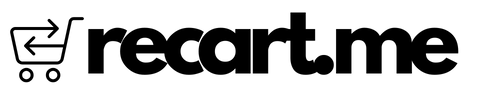Running an eCommerce business can be a rollercoaster ride, with merchants constantly grappling with challenges such as customer retention, cash flow management, and the ever-present need to drive sales. In an increasingly competitive online marketplace, offering subscription services can be a game-changer, providing a steady stream of recurring revenue and fostering long-term customer loyalty.
However, setting up a subscription model can be a daunting task, particularly for businesses operating on platforms that lack native subscription capabilities. This is where Shopify shines, offering a user-friendly platform and a wealth of apps specifically designed to simplify the process of implementing subscription offerings.
Compared to other eCommerce platforms like WooCommerce, Wix, or SquareSpace, Shopify provides a more streamlined and integrated approach to setting up subscriptions. With its robust ecosystem of apps and seamless integration with popular payment gateways, Shopify empowers merchants to deliver a seamless subscription experience to their customers, alleviating the headaches often associated with managing recurring payments and order fulfilment.
When it comes to enabling subscriptions on Shopify, merchants have three primary options:
🛍️ Shopify's Native Subscription App
✅ Pros: Tightly integrated with Shopify, easy to set up, and provides a native subscription experience.
❌ Cons: Limited customisation options, and may not offer advanced features for complex subscription models.
🔗 Loop Subscriptions App
✅ Pros: Offers robust features like subscription groups, advanced pricing rules, and analytics.
❌ Cons: Additional cost on top of Shopify's monthly fees, and potential for compatibility issues with other apps.
🟪 Recharge App
✅ Pros: Highly customisable, supports multiple subscription models, and offers comprehensive reporting and analytics.
❌ Cons: More complex setup and configuration, and can be more expensive for larger stores.
To explore your subscription app options on Shopify, follow these simple steps:
1️⃣ Log in to your Shopify admin panel.
2️⃣ Navigate to the "Apps" section from the left-hand menu.
3️⃣ Click on the "Visit the Shopify App Store" button.
4️⃣ In the search bar, enter keywords like "subscription" or the name of the specific app you're interested in.
5️⃣ Browse through the available options, read app descriptions, and check user reviews to make an informed decision.
6️⃣ Once you've chosen an app, click the "Add app" button to install it on your store. Follow the setup instructions provided by the app to configure your subscription offerings.
Conclusion
For eCommerce business owners seeking to alleviate the headaches associated with customer retention, cash flow management, and driving sales, implementing a subscription model can be a game-changer. By leveraging the power of Shopify's subscription apps, you can unlock new revenue streams, foster customer loyalty, and stay ahead of the curve in the ever-evolving online marketplace.
While all three options have their merits, our recommendation would be to start with Shopify's native subscription app if your subscription model is relatively straightforward. It offers a seamless integration and a hassle-free setup process. However, if you require more advanced features or have a complex subscription model, Loop Subscriptions or Recharge might be better suited to your needs. Ultimately, the choice will depend on your specific requirements, budget, and the level of customisation you desire.
By embracing the subscription trend, eCommerce merchants can transform their businesses, providing a steady stream of recurring revenue and cultivating long-lasting relationships with their customers.