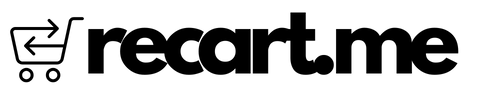Getting paid should be the easy part of running an online business. However, many ecommerce platforms actually make receiving payments a big headache. Shopify stands out by making payments seamless for merchants and customers alike.
On Shopify, payments are built right into the platform. With Shopify Payments, you can instantly accept major credit cards, Apple Pay, and Google Pay. There's no need to install clunky extensions or connect external gateways just to get paid.
Shopify also provides top-notch fraud protection and scans high-risk transactions to keep your business safe. The streamlined checkout ensures customers convert at higher rates. You get the benefits of easy global payments, multiple currencies, and compliance with PCI security standards (The Payment Card Industry Security Standards Council).
Compare this to the hassle of receiving payments on other popular platforms:
WooCommerce forces you to find and install separate payment extensions before you can even start accepting payments. You might have to hire a developer to properly integrate the new payment plugins. And even after the work getting set up, the checkout experience may feel disjointed and less optimised than Shopify's unified payments system.
Squarespace handles transactions through Stripe, so you’re limited to only that payment provider. With Shopify, you have the flexibility to use Shopify Payments or integrate with 100+ external gateways. BigCommerce and Wix also limit your payment options compared to the extensive app store offered by Shopify.
In addition to developer headaches, platforms like WooCommerce put the burden on merchants to stay on top of PCI compliance, security updates, and monitoring for fraud. Shopify handles all of that for you behind the scenes.
The bottom line is that Shopify offers unmatched convenience and flexibility when it comes to getting paid quickly and securely.
Setting Up Shopify Payments
When launching a new Shopify store or migrating to Shopify, take these steps to activate Shopify Payments:
⚙️ In your Shopify admin, go to Settings > Payments.
💳 Select the Shopify Payments option and enter your business and bank account details.
✅ Verify your account information. This may require 2 small test deposits.
📱 Activate additional payment options like Apple Pay as desired.
💲 Adjust settings for currencies, payment capture times, and shipping costs.
🚀 Test transactions end-to-end before launch.
That's it! With Shopify Payments set up, you can instantly accept secure payments from customers worldwide. Enjoy peace of mind knowing payments are handled directly within Shopify.