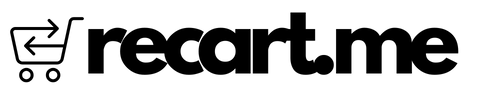One of the most powerful features of Shopify is the ability to make bulk edits to your store's products. This allows you to efficiently make changes across multiple products at once, saving you tons of time. A common bulk editing task is updating pricing information. Which is a unique feature for ecommerce platforms. Whether you want to increase/decrease prices by a percentage or set specific new prices, Shopify provides a simple way to bulk edit prices across any number of products. Without needing additional plugins, or using CSVs.
Bulk Editing Product Prices on Shopify
Here are the steps to bulk edit prices on Shopify:
- Login to your Shopify admin and go to the "Products" page.
- Select the products you want to edit by checking the boxes next to each product. You can select some or all products.
- Click the "Actions" dropdown and select "Edit products".
- In the edit products page, click on the "Variants" tab.
- Click the checkbox for "Edit variants" to enable bulk editing the variants. Under the pricing column, there are two main options for bulk editing prices:
a) To change prices by a percentage, enter a percentage value in the "Adjust variant price by percentage" field. For example, enter 10 to increase prices by 10%.
b) To set specific new prices, enter the desired price value in the "Set variant price" field. This will replace the current price with the defined price. - Once you've filled in the desired price change under either of the above options, click "Save" to apply the new pricing.
- Review the pricing changes and confirm they are correct.
- Then click "Done" to commit the changes.
The updated prices will now apply across all the selected product variants in your store. You can repeat this process whenever you need to bulk edit pricing information. Some key tips to keep in mind:
👉 Double check your price edits before saving to avoid unintentional changes.
👉 Use the filters in your products list to isolate specific products to edit (e.g. by collection, product type, etc).
👉 You can edit other fields like SKU, inventory, etc in the same bulk edit workflow.
Other Bulk Editing Features
As mentioned above, in addition to prices, Shopify allows bulk editing other product fields including:- Title
- Description
- Images
- Variant options (like size, colour, etc)
- Inventory quantity
- Shipping profile
- Collections
Bulk edits can also be used to add or remove product tags, change product types, publish/un-publish products, and more.
Some other potential uses for bulk editing:
👉 Updating seasonal inventory levels
👉 Adding sale badges or messaging to groups of products
👉 Changing product titles/descriptions for SEO purposes
👉 Adjusting variant options or names across products
👉 Applying new collections or tags to large groups of products
Comparison to Other Ecommerce Platforms
The bulk edit prices process on Shopify is more streamlined compared to platforms like WooCommerce. On WooCommerce, editing prices requires using the "Bulk Edit", or "AutomateWoo" plugin and exporting products to a CSV file for editing. The prices then need to be re-imported once edited. Due to the way WooCommerce stores information, this can throw up database and formatting issues.
Shopify's built-in bulk editing makes the process quicker and easier, without the need for additional plugins or CSV exporting/importing. The interface allows you to simply select, edit and save your new prices.
On other hosted platforms like BigCommerce, bulk editing prices can be done but generally involves exporting to CSV as well. The native Shopify workflow is simpler for most users.
Overall, it's clear that Shopify provides one of the easiest and most user-friendly bulk price editing experiences compared to most other ecommerce platforms.
Conclusion
Bulk editing prices on Shopify is a handy way to make widespread pricing changes without tedious individual product edits. The streamlined process through the Shopify admin allows efficient bulk price updates across multiple products in just a few clicks. Just be sure to always double check your edits before finalising any changes.